When speaking engagements arise, and our schedules allow us to, we enjoy traveling or conducting webinars to share about the Innovating Play mindset with educators. This page contains our most current listing of sessions and topics that we have to offer. We are also open to presenting on specific needs for educators, on reimagining learning through meaningful tech integration.
Please email info@innovatingplay.world if you are interested in having us share at your school, district, or event!
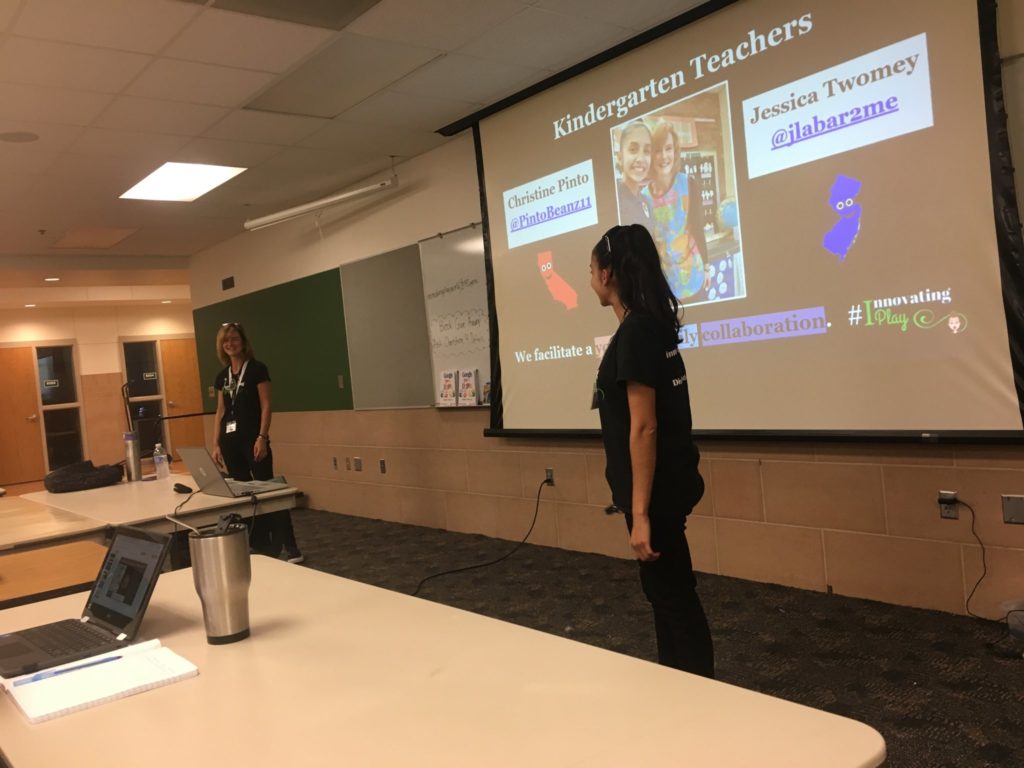
Innovating Play Session Topics
Our topics fall under two categories. Empowering Littles with Technology Integration sessions give a strong focus to Google Apps activities that children engage with. We share about standards that are connected to activities, and allow participants to have ‘playing’ time to explore and take on the role of their students. Empowering Teachers with Technology Integration sessions focus on educators using technology to facilitate rituals or learning experiences, or digitally design! Please note that our sessions are geared towards early childhood (Pre-K to 2nd/3rd grade; ages 4-8). Click on the topic titles to reveal descriptions of the sessions.
Empowering Littles with Technology Integration
Behind the Scenes of Google Apps Integration with Littles
Before you dive into your technology journey with your Littles there are some things for you to consider: creating login cards, labeling devices, thinking of procedures for workflow, and seating arrangements. In this session we will share tips and strategies, and literacy experiences that build connections to the login procedure.
Intro Activities to Google Apps Integration for Littles
Littles can create and explore with technology, even if they are brand new to a device. You will have an opportunity to try out some intro activities in Google Apps that your students can use.
Littles CAN Use Google Sheets
So many skills can be practiced while working in spreadsheets. You will be mind blown with how Littles CAN use spreadsheets. During this session, Google Sheets templates and ideas will be shared on how Littles can independently demonstrate their learning and collaborate. (Devices: computer/Chromebook)
Oh the Things Littles Can Do with Google Slides
Google Slides is way more than a presentation tool. Come learn about all the different activities Littles can do while creating in Google Slides. (Devices: Computer/Chromebook)
Empowering Teachers with Technology Integration
Designing Google Slides for Littles
Did you know that you can customize the theme in Google Slides? When the theme builder is utilized effectively, it can transform your workflow! During this session we will explore examples of teacher and student slides that have customized layouts. These examples include Morning Messages, Play Boards (for centers), and a nursery rhyme tech activity. You will walk away with purposeful intentions, insights on designing, and ready-to-go activities!
Connected Play
Learning synthesizes for kids when they get to ENGAGE in activities that are CONNECTED to a main idea. Kids need time to EXPLORE open ended activities and materials so they activate prior knowledge and make discoveries. What better time to do that than at the very BEGINNING of the school day? In this session you will learn what Connected Play looks like and walk away with ideas for blended learning AND facilitation/workflow through the use of Google Slides.
Reimagining Routines and Rituals with Young Learners
Daily learning connections and routines can become meaningful when they go beyond the walls of your own classroom. Come learn how a California Class and a New Jersey class share the weather, days of school, and who needs well wishes. Featured tools for this session include Flipgrid, Google Sheets, and Google Drawing.
Ideas for Extending Reading
Extended reading builds on the concept of shared reading. It is a safe experience that allows children to connect the literacy skills and strategies that they are building within a real and meaningful text. This supports the bridge between the world of print and digital media so that children develop a rich perspective of literacy in their world. Come grab some ideas for CREATING these experiences for children! We will share how many of these experiences are set up in Google Slides.
Creating a Digital Library with Class Books
In this session we will explore the idea of blending reading and writing instruction with student creation as we build a digital class library. Participants will learn how to use Google Slides, along with a variety of tech tools, in order to create and share class books in any learning model. We will investigate possibilities for bringing together hands-on reading and writing opportunities along with technology in order to create end products reflective of students as creators and contributors. (This session is geared for young/beginning writers.)
Ideas for Adapting and Accommodating Learning in Kindergarten
In this session, we will explore the myriad of ways that early childhood educators differentiate instruction to meet the needs of young learners. We will consider possibilities for expanding multi-sensory learning experiences to include the use of technology for personalization and development of meaningful learning connections. This includes use of devices directly by students, as well as creative ways teachers can leverage technology as a way to build learning bridges between students and caregivers. A variety of real life examples will be provided throughout our time together. Participants will have the opportunity to make connections to current best practices practices, share ideas, and begin to plan rich learning experiences to bring back to the classroom.
What are people saying?
It’s awesome when folks Tweet out of inspiration and excitement during our sessions! We’ve saved some Tweets from a couple events that you can find in the Wakelet below.
Previous Speaking Engagements
Below is a map that holds many of our previous speaking opportunities. Click on a pin to reveal a brief description and timestamp for when that engagement took place. Our Interviews page has linked articles and podcasts that we were featured in!
