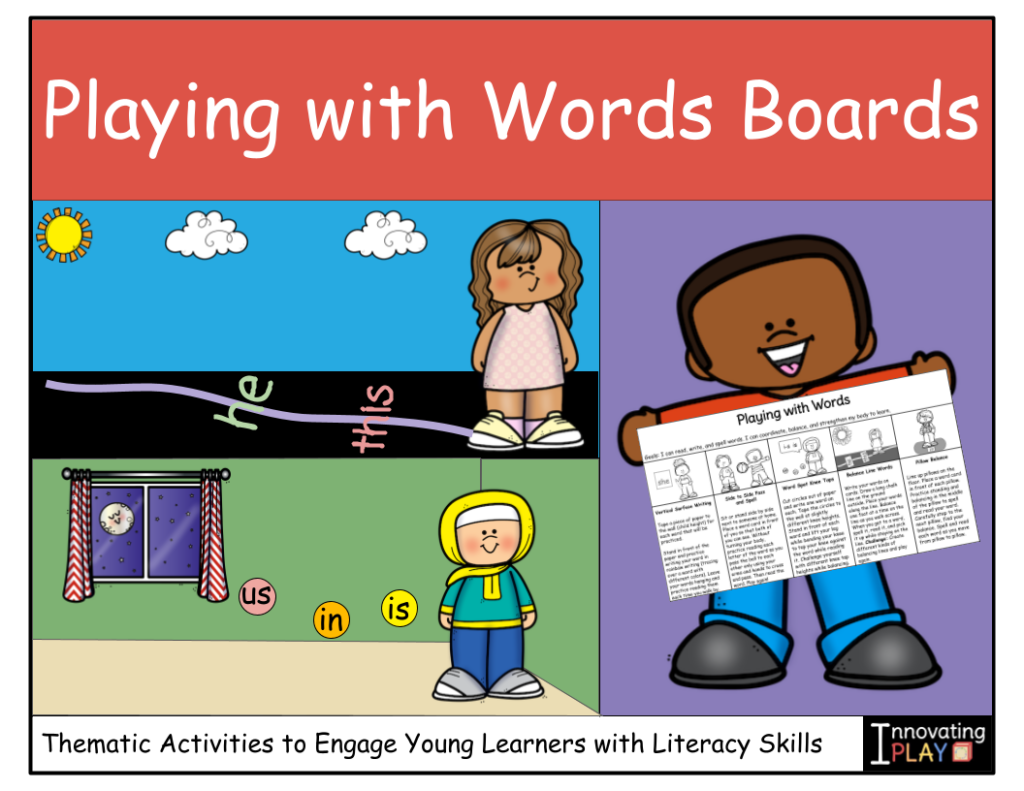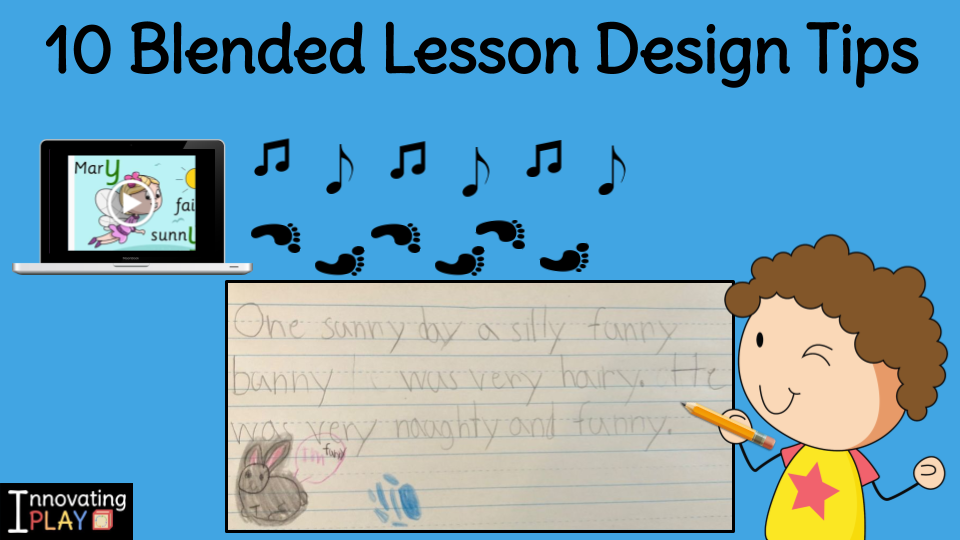
One of the unique challenges of educators right now is the need to design lessons that can be adapted for implementation in a variety of learning models. Teachers are tasked with considering what a lesson might look like in a modified classroom environment, in a remote learning environment, and address the possibility of what it might look like moving between these two options. While our first instinct might be panic at the daunting task ahead, we also have the opportunity to lean into what we know about creating physical learning spaces, designing lessons, and nurturing the development of the whole child.
Instead of seeing remote learning as a roadblock, we can choose to see it as a potential opportunity. In this post we breakdown what we have found to be key components for designing blended learning experiences in any content area, as they have unfolded on our journey of learning and teaching beyond the classroom together. As we continue to navigate the realities of what blended lesson design looks like, here are some big picture questions that we keep in mind:
- How can we embrace the idea of learning from home rather than substituting what we know as “school” on the screen instead?
- How can we offer children relevant learning experiences that will support healthy growth and development in any learning model?
- How can we nurture children and families so that they feel empowered, included, and valued?
Designing Meaningful Blended Learning Experiences for Young Children:
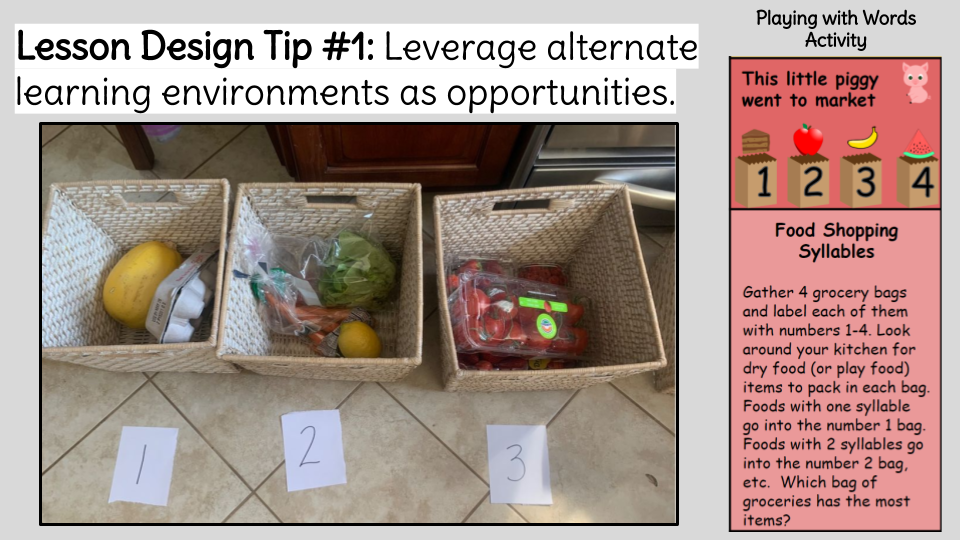
Leverage alternate learning environments as opportunities – As teachers, we are used to accessing classroom materials to facilitate lessons. However, there are things that kids may be able to do or access at home more easily than at school. As a part of lesson design, begin by taking note of what students may have available to them in different environments. For example, activities that include outdoor exploration or food may provide great potential options for remote learning experiences for your population of students.
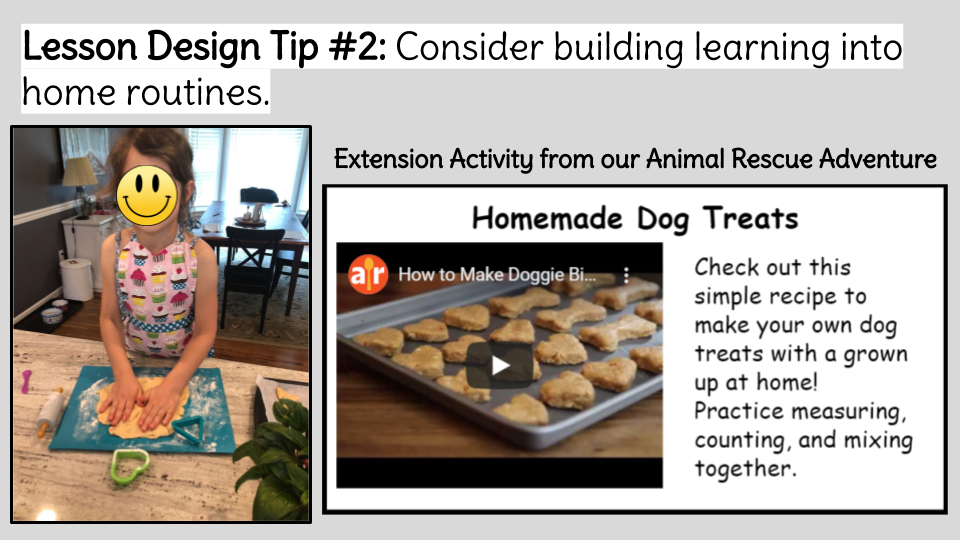
Consider building learning into home routines – Encourage oral language and vocabulary development by scaffolding and encouraging rich conversation, sharing, and playful learning between family members. This may mean weaving lessons into things that would be happening at home anyway. Routines such as meal preparation, household chores, and daily routines all hold potential for little ones to learn, and for families to be productive in sharing responsibilities together.
Use open-ended tech tools to create concentrated digital experiences – Young children are still developing attention and executive functioning skills. They can easily become distracted by having too many options to click on links within one lesson space. Instead of creating a whole unit of study at once, focus on specific standards/objectives through smaller experiences that are shared with students over time.
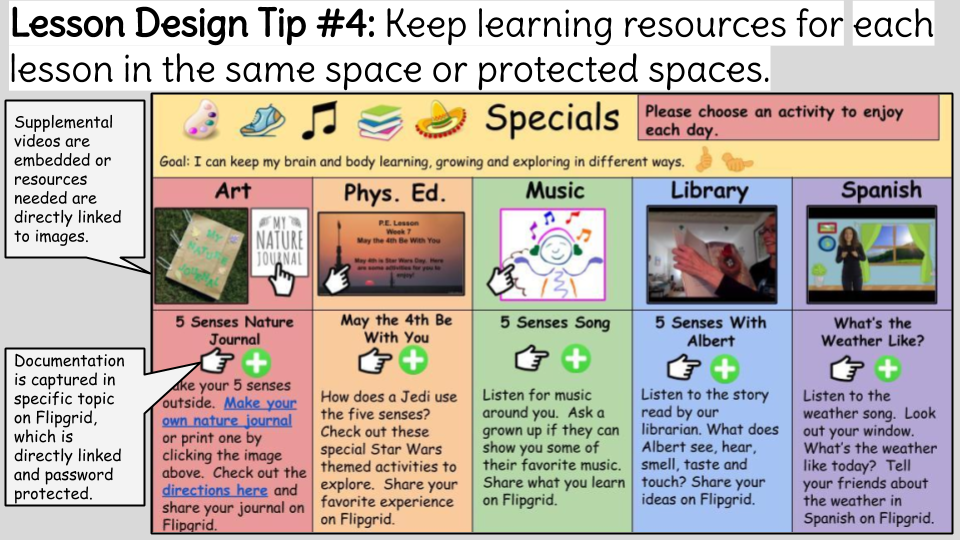
Keep learning resources for each lesson in the same space or protected spaces – When creating a digital lesson for children, ensure that resources and links keep children safely within teacher created spaces. For example, YouTube videos can be embedded directly within a Google Slides lesson format for direct viewing. A link within the slides that goes to an outside tool, such as Flipgrid, can be connected directly to a password protected, specific topic within the grid.
Reflect responsible use of images – The best tech with littles will MODEL best practices. When teachers use images in lessons without respecting sources we are making it “okay” to do so. We have the opportunity to not only create for our kids, but the chance to provide models for them that will support students in learning how to create. All of our practices in creation should highlight behaviors that we would require from our students. If they could not use the image responsibly in their work, it should not be represented in ours.
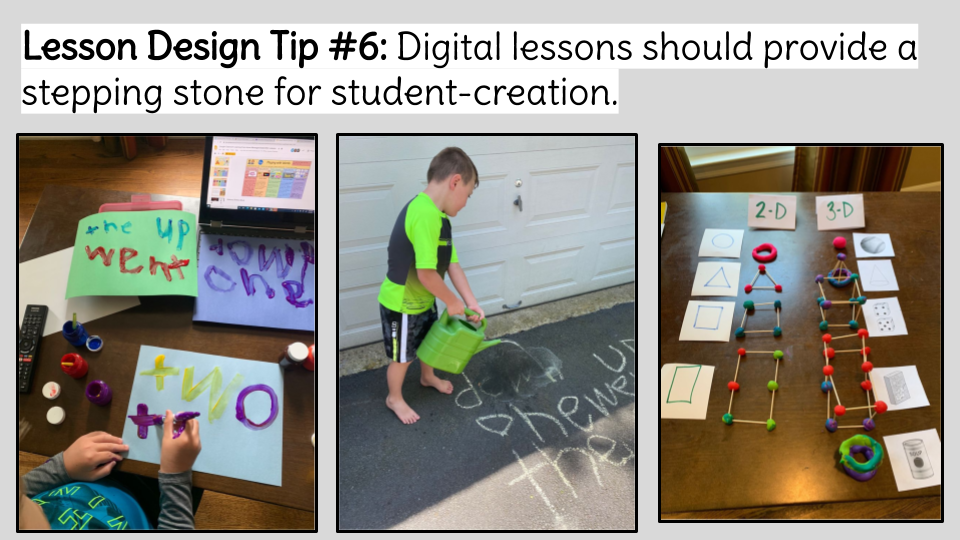
Digital lessons should provide a stepping stone for student-creation – Balance should be consistently offered by representing both digital and hands-on experiences within lessons. As with any lesson design, our main goal is active learning. While digital tools that reflect learning back can provide wonderful options for creation and reflection, a digitally communicated lesson should not be limited to the screen. Simple, hands-on possibilities for active engagement and contribution to a lesson should ALWAYS be present in remote learning for young children.
Create a flow for learning – We have found that the flow for lesson design is often: digital communication/connection, hands-on/active learning, digital documentation/reflection. When creating lessons, awareness of the flow from the student perspective can help to provide balanced and developmentally appropriate instruction.
Include options for students to contribute to the learning community – Feeling a sense of active and valuable contribution to the learning community is more important than ever. Creating a class book, video, or culminating project that includes work samples from students offers students a sense of pride and connection. We strive to create at least one class project per week which represents the learning community as a whole and is shared back with families.
Curate student creations to develop meaningful learning spaces – Empowering students by representing their work in curated collections over time creates a sense of purpose and authenticity. Allowing students to teach and learn from each other is an incredibly powerful educational strategy.
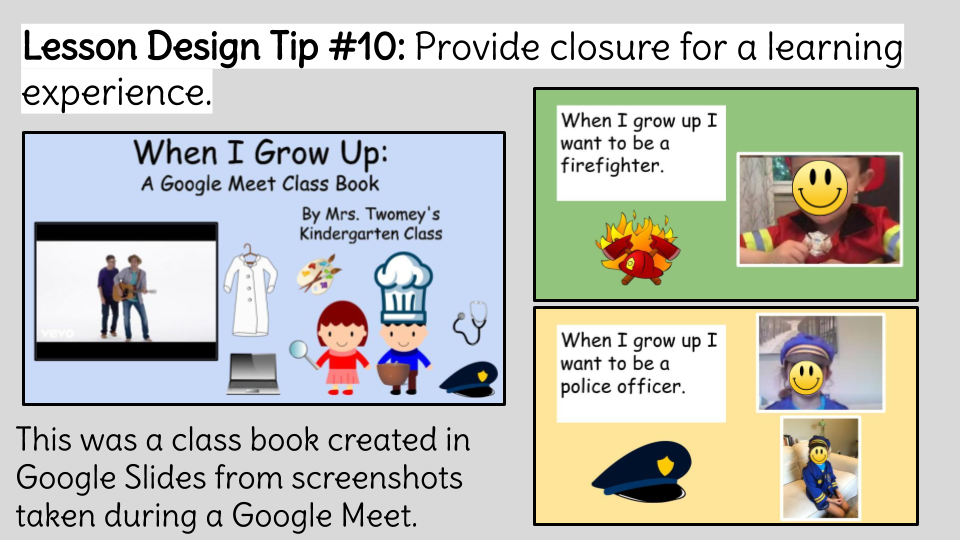
Provide closure for a learning experience – Just as all classroom lessons are designed with an element of closure, digital lessons should account for this as well. Providing space for reflection, teacher check-in, or sharing back remain critical in helping children to solidify understanding and development of knowledge.
If you found this blog post and provided ideas helpful, you might also be interested in exploring Playing with Words Boards.