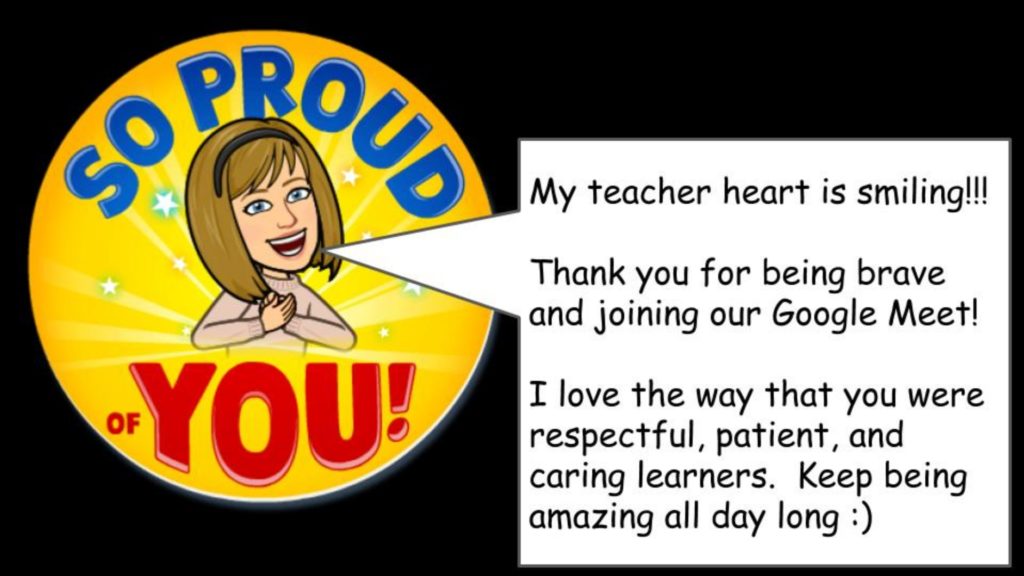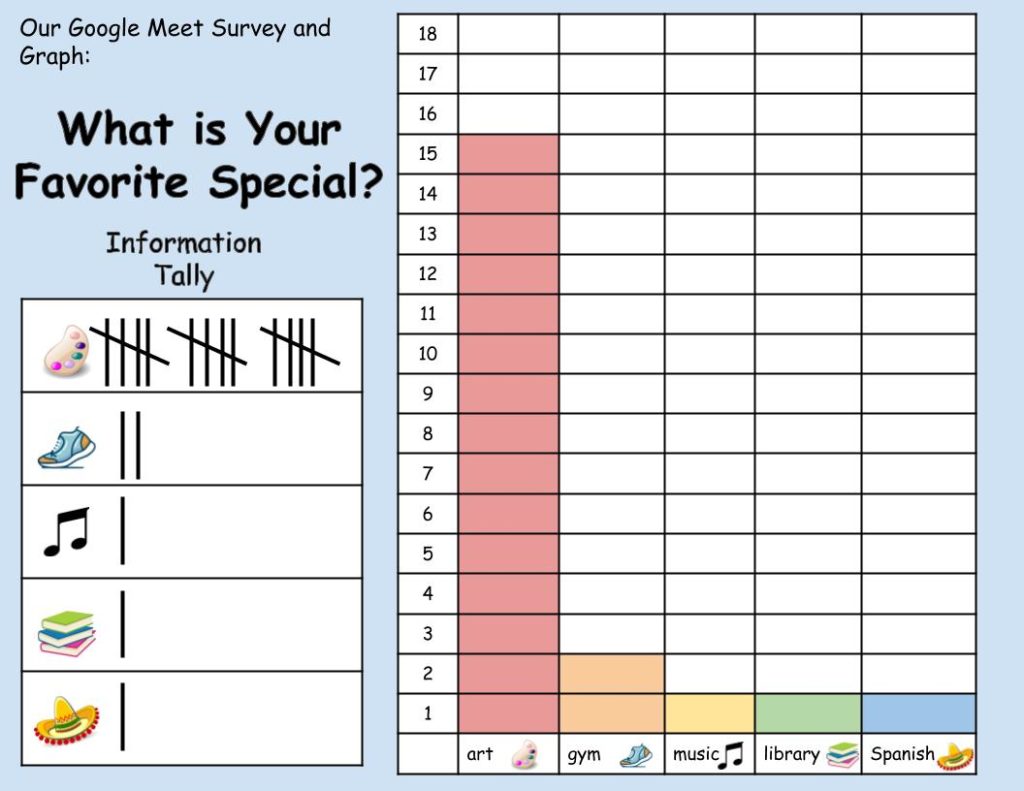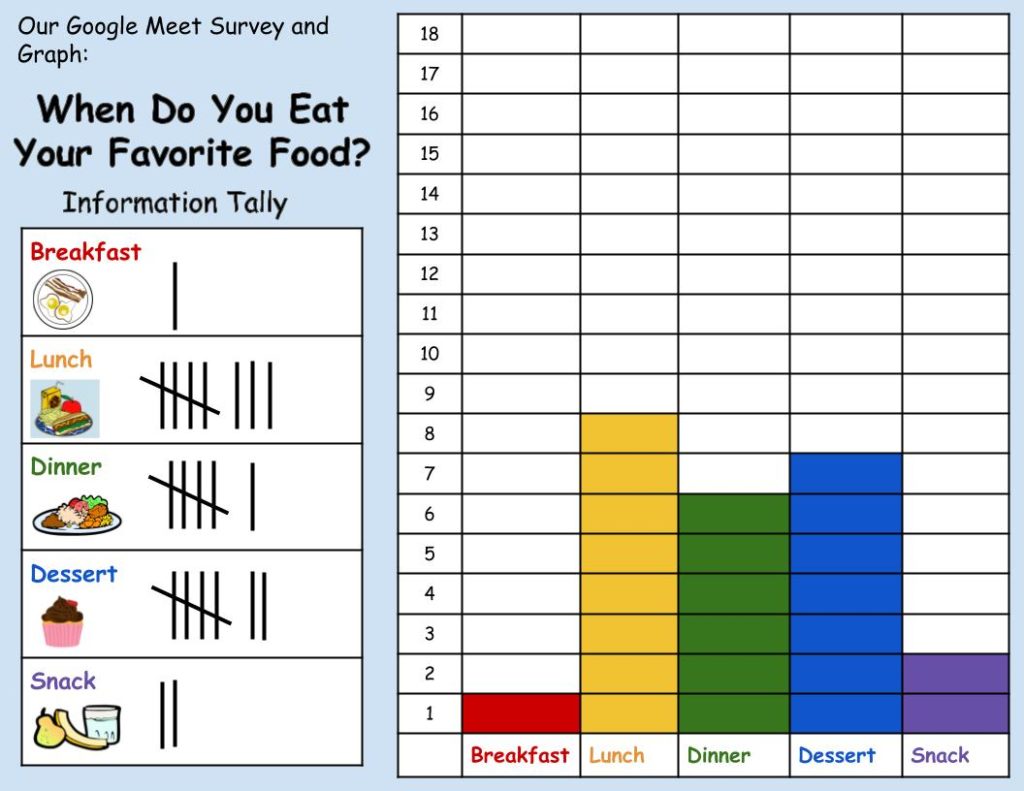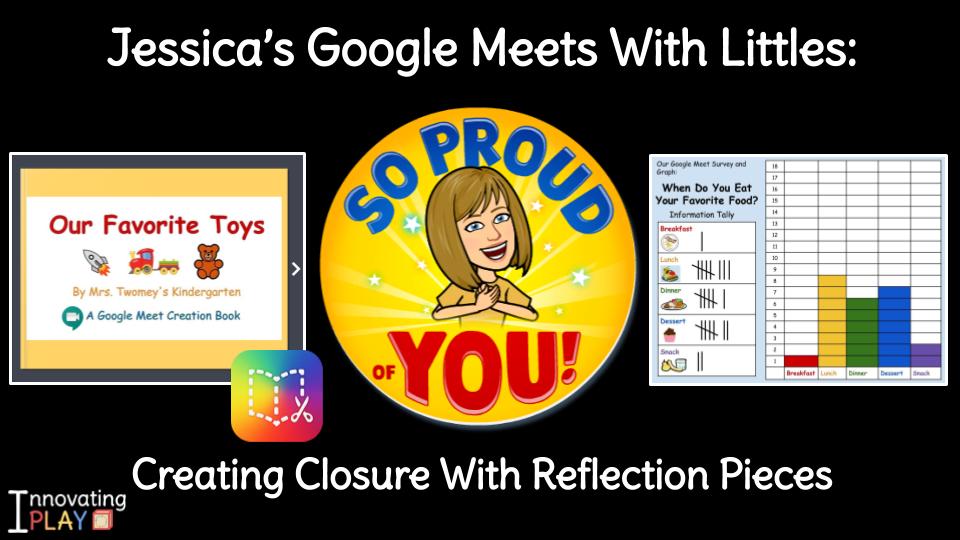
This is post two of the Google Meets With Littles series
Creating a Well Rounded Learning Experience
In the first post of the Google Meets With Littles series, I shared the strategy of planning ahead and providing a calendar of consistent Meet topics for families. This approach reflects what teachers know about best practices. Lesson planning and preparation remains a vital part of implementing well managed and engaging instruction, even when we switch to a digital environment. Once I had my foundation in this area set, I quickly saw the need to bring lessons full circle by focusing on closure. Just as we set children up by activating prior knowledge before the meet, how could we then offer the opportunity for reflection and closure once they had shifted after our meet was done?
Creating Closure Through Visuals and Class Books
1. Create a Visual Reflecting All Class Contributions
This works nicely by creating a table with images in Google Slides. I have a template set up in advance and directly following the meeting I add words and images to reflect sharing.
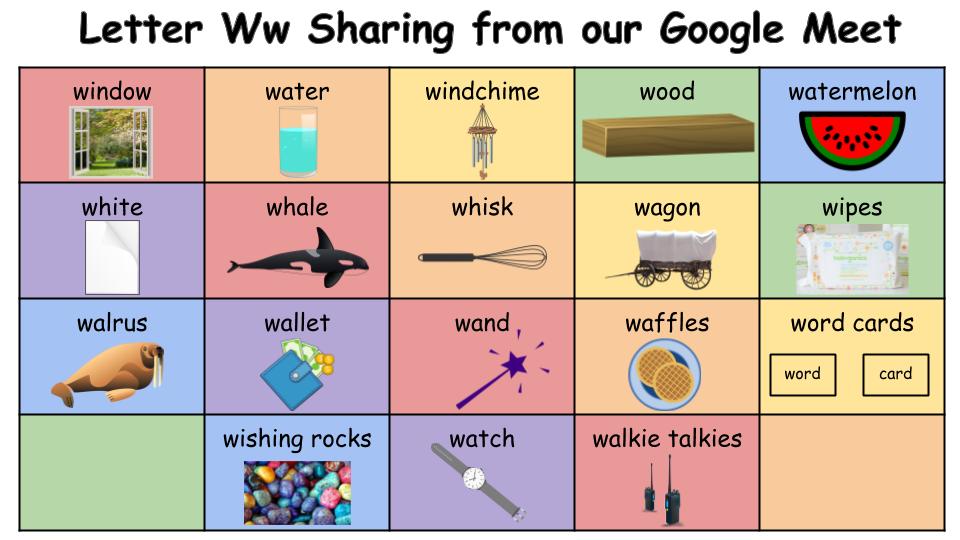
Then, this is shared back with students and families via our communication platform. (I download the image from Google Slides as a JPEG and upload it into Seesaw with a comment to guide reflection as a family).
2. Surveys and Data Collection
The opportunity to share opinions and compare and analyze data comes up in both ELA and math Kindergarten standards. Collecting information during a Google Meet means everyone has a turn to contribute and share ideas. I use Friday Meet times to talk about a specific topic or series of questions. During this time, I use a paper and pencil to keep track of ideas. Following the Meet, I let the children know that as they begin the next part of their learning time, I will be organizing their data into a graph so that they can analyze our results as a family. I transfer data into a preset survey template to ensure that this visual is reflected back to the children in a timely manner.
3. Develop Class Books
Class books are a wonderful way to allow all children to feel like successful authors and illustrators by contributing to a project as a whole. Now, more than ever children need to feel a sense of connection in a variety of ways. Creating class projects allows them to see evidence of their ongoing connection, even when it is from different spaces. Here I can highlight the value of individual voices in collaborating to create together.

Book Creator allows for easy publishing of online books to share back to students. I created this book after our toy sharing meet focused on incorporating imagination, action words, and movement into our Meet time together.
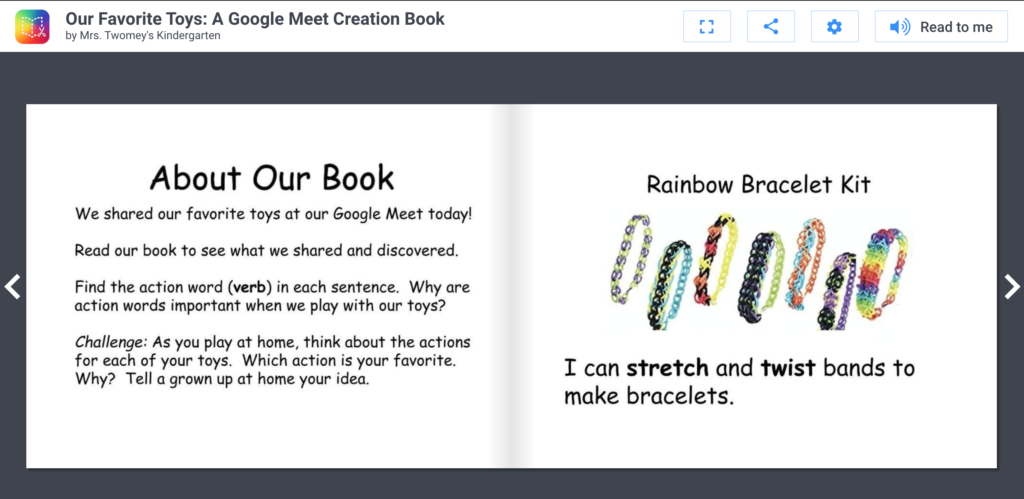
4. Create Visual Acknowledgments of Efforts and Successes
Even for the most outgoing students in the classroom, participating in a digital environment can be intimidating. In addition to that, children who are working on listening skills, focus, attention, executive functioning, and empathy face new obstacles to overcome in a virtual live meeting environment. Just as we would want to bring lessons closure by focusing on successes in the classroom, this is an element that serves us in remote learning as well. In addition to having meaningful closure during the meet itself, taking time to create an acknowledgment of both small and bigger successes following the meeting allows children to understand that their teachers are still there, even when they cannot see them on the screen in live time. Finding ways to lift learners up builds a feeling of safety and security for future meeting times.