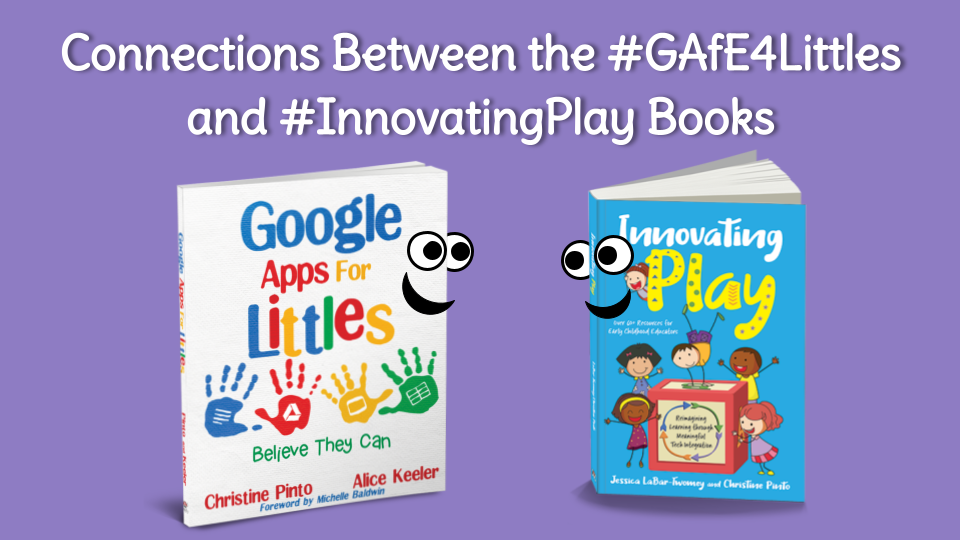
The Google Apps for Littles book has helped educators see and understand that Littles CAN use technology to create! Innovating Play runs with the CAN mindset from the #GAfE4Littles book, and continues to explore meaningful use of technology to reimagine learning experiences for early childhood classrooms.
Sibling Connections
Data Collecting Experiences
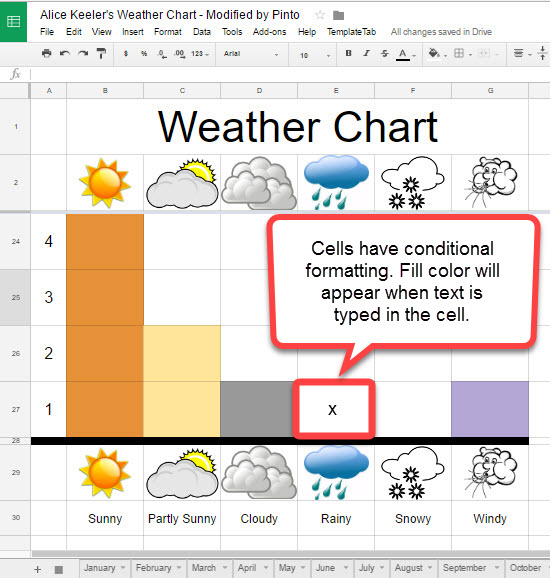
In Google Apps for Littles, readers are invited to consider Next Generation Science Standards, and the role young students play in collecting and analyzing data. Creating a weather chart in Google Sheets allows for easy organization of information, while modeling use of a spreadsheet in ways that are safe, meaningful, and authentic to the experience of the child.
With this foundation in mind, the Innovating Play book invites teachers to see what happens when teachers in different locations choose to record video weather reports and graph weather in Google Sheets on a daily basis! Readers can explore the ways that this expanded approach creates new opportunities for higher level thinking and questioning by offering the opportunity to compare and contrast meaningful data from multiple sources.
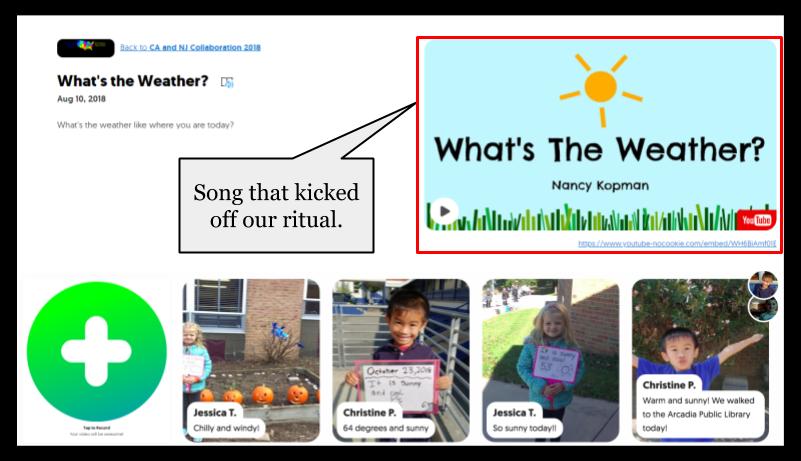
Collaborative Opportunities
In Google Apps for Littles teachers are encouraged to explore Google Slides as an amazing space for collaboration! Young children need the opportunity to play and explore in any new experience, including use of technology. In Chapter 5 of the Littles book, teachers find support for setting up clear expectations and safe strategies to guide learning and creating together.
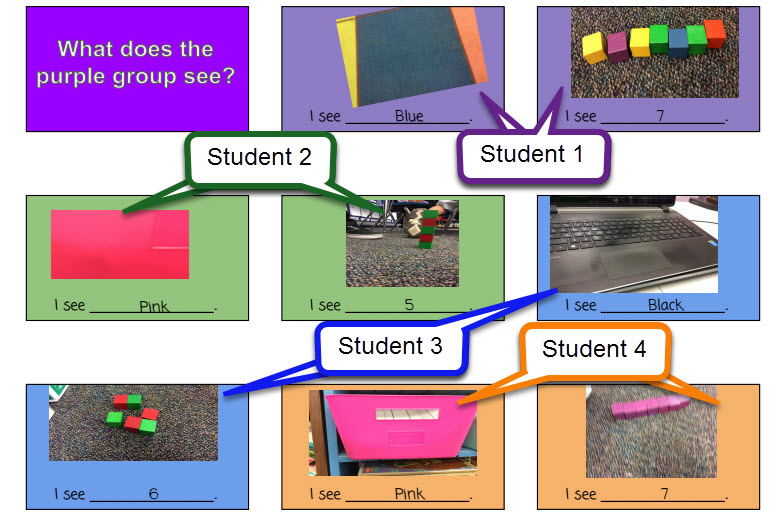
While collaborating between students in the classroom creates a foundation for digital citizenship, and highlights what young students CAN do, Innovating Play expands this perspective to include others beyond the classroom. In Chapter 4 of Innovating Play, readers learn how children work between classrooms to contribute to collaborative literacy experiences. In one example, slides are used to build a Kindness Promise, or mission statement, between classrooms. By broadening the learning community, we allow students to see the dynamics of a successful collaboration from different perspectives. We empower all children to see value in their contributions as part of a collective community.
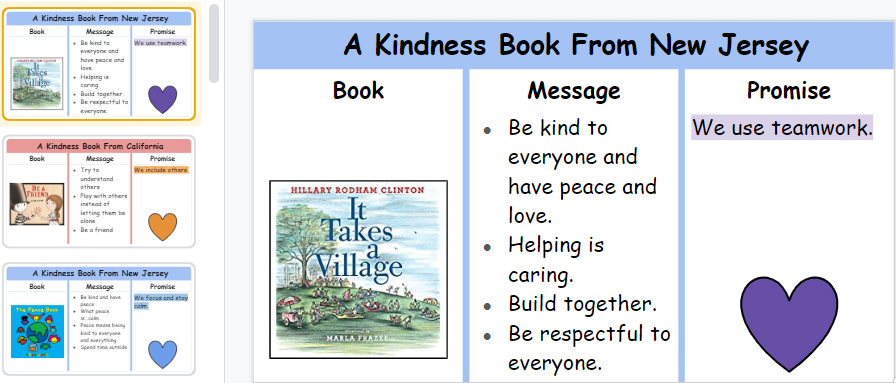
Hands-On Approaches
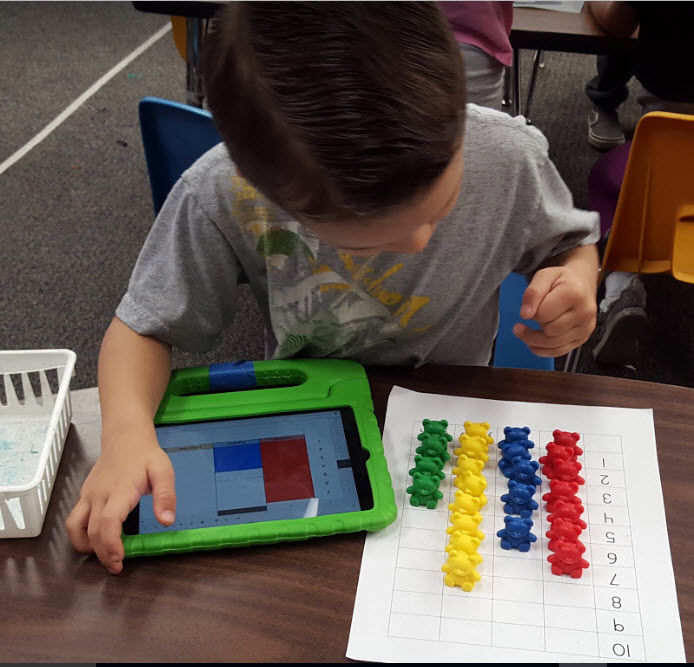
Google Apps for Littles celebrates and encourages the use of hands-on materials alongside technology. While children explore digital spaces as another way to visualize, represent, and create, learning with technology is never isolated or used as substitution. Throughout the book, readers find a variety of examples demonstrating the ways technology and manipulatives can be combined.
As Innovating Play builds on this foundation, readers can find guidance for developing meaningful blended learning experiences within and between classes. New possibilities are explored, including the ways students can be the creators of learning centers for each other! Technology opens up ways for us to reimagine learning, and expands opportunities for children to move between the role of teacher and learner.

Models and Equations
Google Apps for Littles presents many opportunities to use technology as a way to further conceptualize mathematical concepts on the screen. Through activities such as Models and Equations in Google Sheets, students have the opportunity to deepen and demonstrate understanding of combinations of ten, and use of symbols such as the equal sign when representing equations.
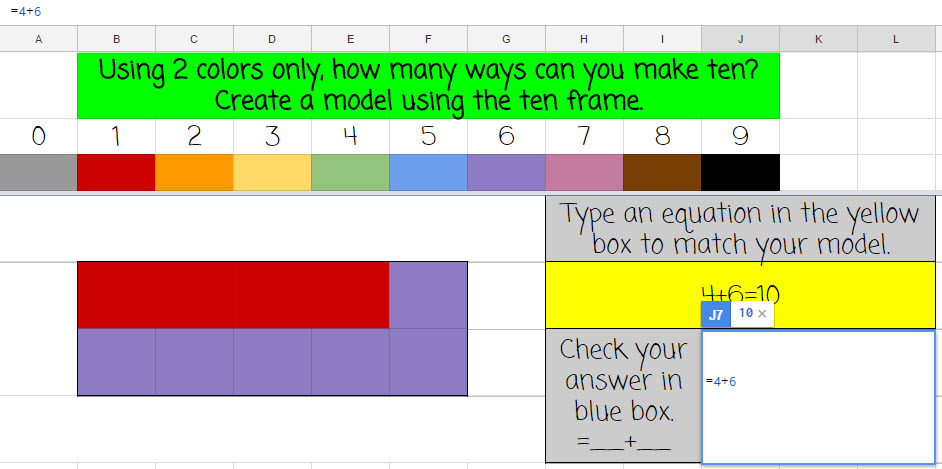
Innovating Play broadens possibilities to expose children to this same concept on a daily basis. This learning opportunity can easily be embedded into daily routines by using ten frames in Google sheets as part of the Days of School Counting experience. This provides the opportunity to model, think aloud, and support understanding while developing consistent comfort with the use of the spreadsheet. This simple ten frame format can also be adapted for children to thematically connect experiences throughout the year. When children move to independent activities, such as Making Ten: Flower Edition as part of our Mary, Mary Quite Contrary nursery rhyme study, they have the confidence and exposure necessary to quickly work independently in Google Sheets.
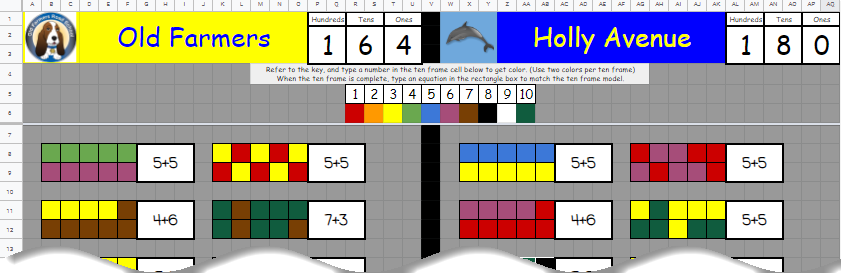
Family Connections
Google Apps for Littles shares many strategies for leveraging tech to improve processes for students and teachers of young children. In Chapter 10, readers learn ways to organize an efficient workflow for creating and sharing newsletters with families. Having clear and concise systems in place improves transparency and consistency for caregivers, which is always appreciated!
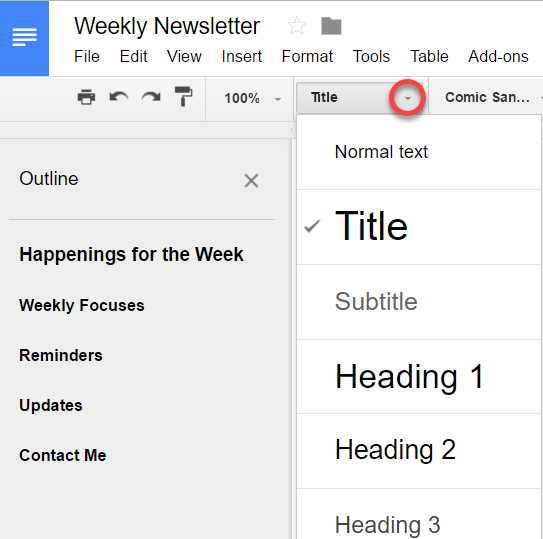
In Innovating Play, educators can discover new ways to deepen and include families as part of the learning community. Extended Learning Experiences are multimedia learning stories that are woven together using a variety of sources such as student work samples, documentation of the process of learning, and resources to support conversation and discovery beyond the classroom. Many specific examples help to provide inspiration as teachers, children, and families reimagine learning together!

